Table of Contents
Navigating Cooleaf: Your Quick Start Guide!
 Updated
by The Cooleaf Success Team
Updated
by The Cooleaf Success Team
When first logging into the platform, you will land on the User Dashboard Home Page! This Dashboard will show you the latest posts, recognitions, and activities happening at your organization! From this landing page, you will also be able to easily navigate to many different areas of the platform using the left navigation panel.
Left Navigation Panel
The Left Navigation Panel allows you to quickly navigate throughout the platform! You can jump to the Home, Awards, Activities, Rewards, and Community pages. You will also be able to see your platform Notifications and Surveys, if any are currently available to you. At the bottom of the Navigation Panel, you can open the ? to access the Cooleaf Support Center, Submit an Idea, or see our latest Announcements!
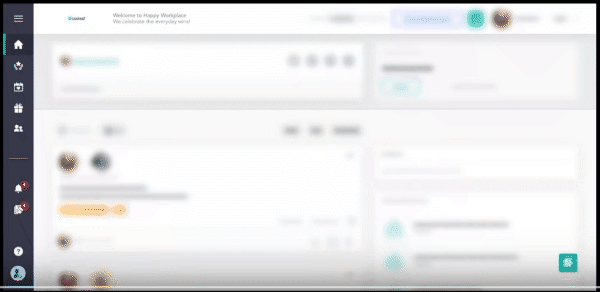
Home 🏠
The home page houses the Main Feed, New Hires, Featured Activities, and Upcoming Celebrations! At the top of the home page, you will find some key features of the platform such as Recognizing Someone or Navigating Your Profile.
Main Feed
The Main Feed page has three views! Those are "My Teams", "Me", and the "Everyone" view. Your default view will always be the last view you selected.
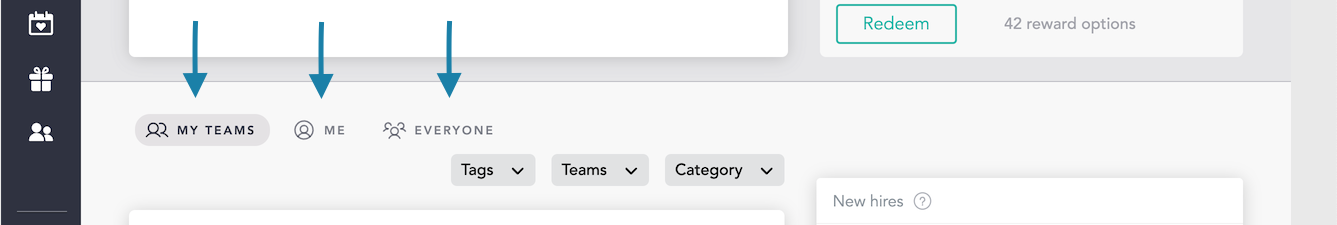
"My Teams" View
"Me" View
"Everyone" View
New Hires
The New Hires section will show you any New Hires, within the last 7 days, to your organization! This allows you to quickly and easily welcome them to your organization by sending a message or recognition.
Featured Activities
Featured Activities shows Events and engagement Challenges that are upcoming or happening now!
Upcoming Celebrations
The section will show you all individuals at your organization with a public birthday or work anniversary happening in the next 7 days.
Awards 🏆
Your company's awards can be found on the 'Awards' page. Here you can find out all the ways to earn points on the platform, your company's values, and so much more!
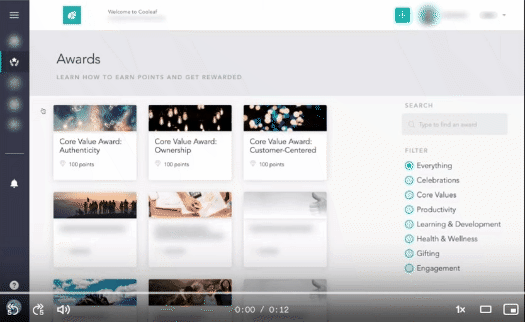
Activities 📆
The Events and Challenges available to you can be found on the 'Activities' page! Find out different ways to engage through an in-person meet-up event or start earning points through a Step Challenge! Activities at each organization are a little different. If you aren't seeing activities for you, contact your organization's leadership to request something for you!
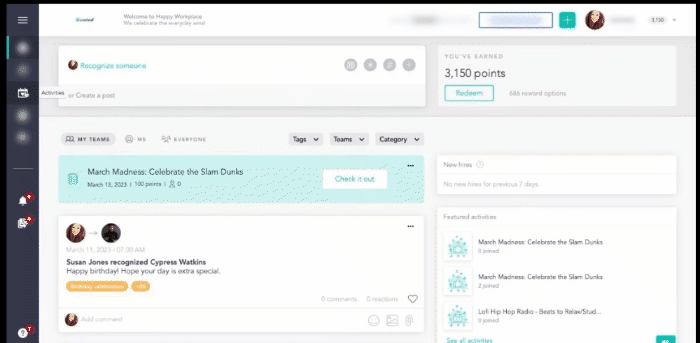
Rewards 🎁
Rewards are a way for companies to show their gratitude and incentivize employees. Points are earned for participating in a challenge or attending an event, but can be earned in many ways through platform engagement! Reward points can be redeemed for rewards such as eGift Cards*, merchandise, paid days off*, or even charity donations. *Some rewards may or may not be available based on your leadership's discretion.
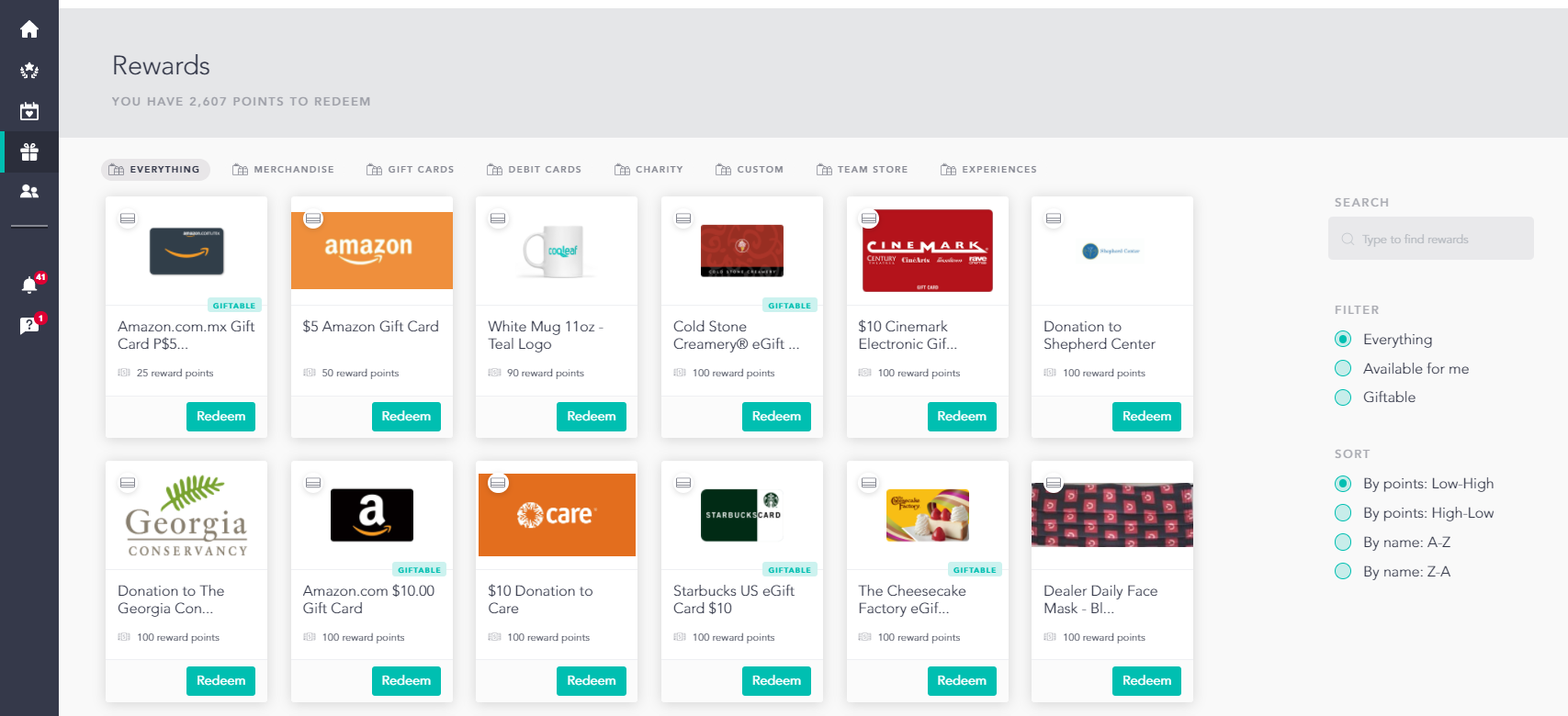
Community 👨👩👦
Your company's directory can be found on the 'Community' page. You can also view which teams you are a part of and the activity on those teams.
Looking to learn more about the platform? Visit the Intro to Cooleaf support article to get started! If you are a Local Admin or HR Admin, make sure to check out our additional support articles to navigate those panels!
