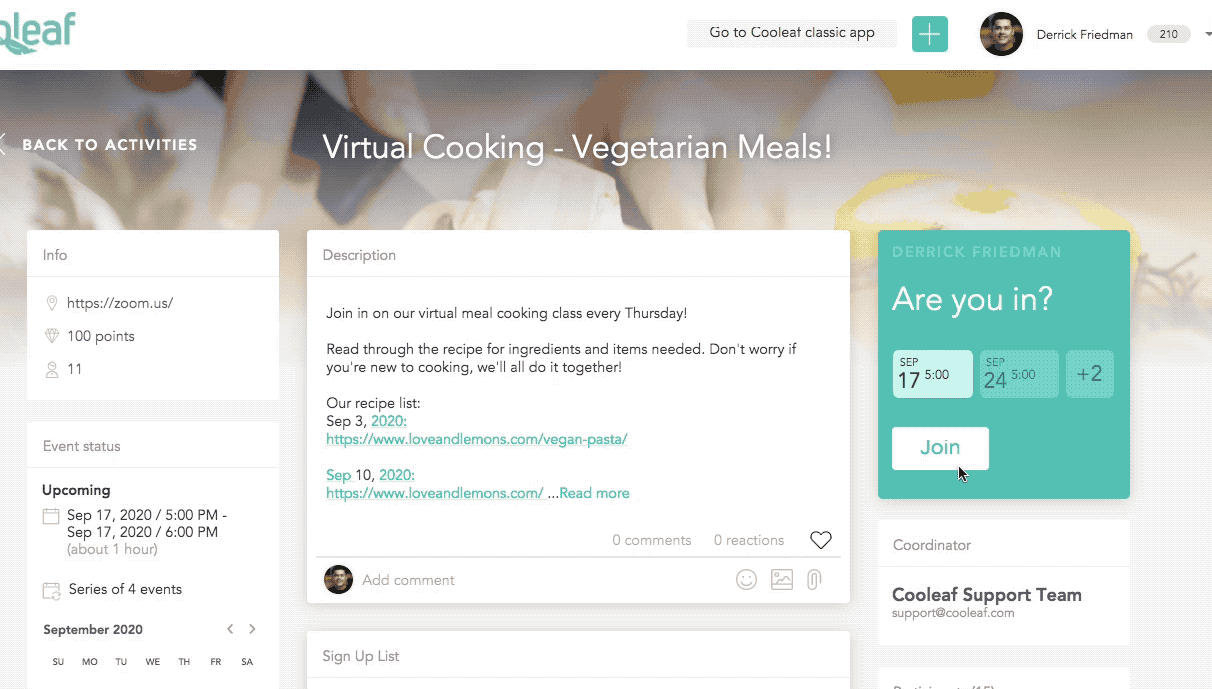Joining Events
What are Cooleaf events?
The Cooleaf event feature allows Admins and Local Admins to create a calendar-based invitation to a virtual or in-person event. The event page includes key information about the event, including the date and time, the name of the event coordinator, and more.
Any reward points associated with an event will be distributed after the event has passed.
How do I join an event?
When an Admin in your organization creates an event, all users will be notified by email.
From the email, click the link to go to the event page and click the blue button that says ‘Join’.
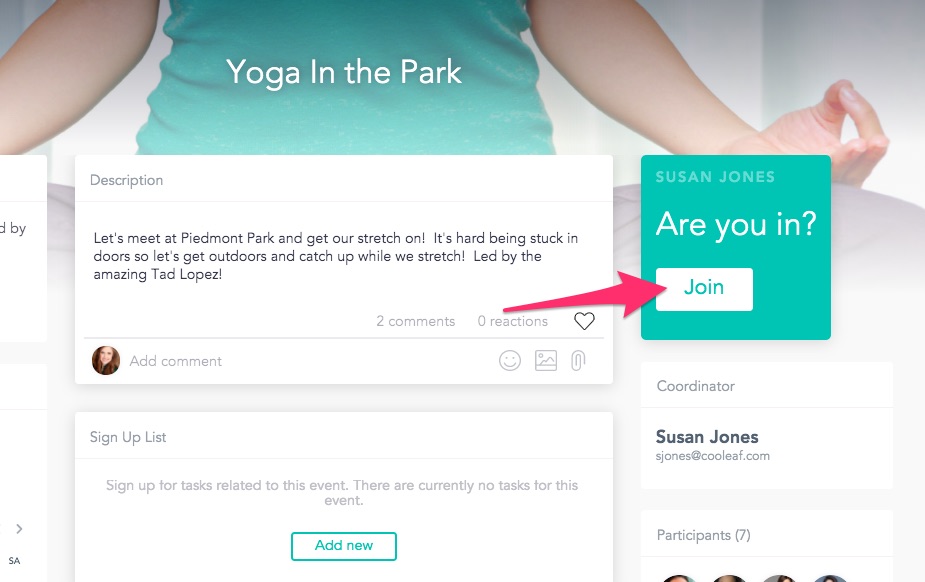
The Join button will change to say ‘You are in,’ and you will see your name on the ‘Attendees’ list on the left side of the page.
Now that you’ve signed up to attend the event, you’ll be able to add the event to your calendar, complete any event To-Do’s, and post comments on the event page.
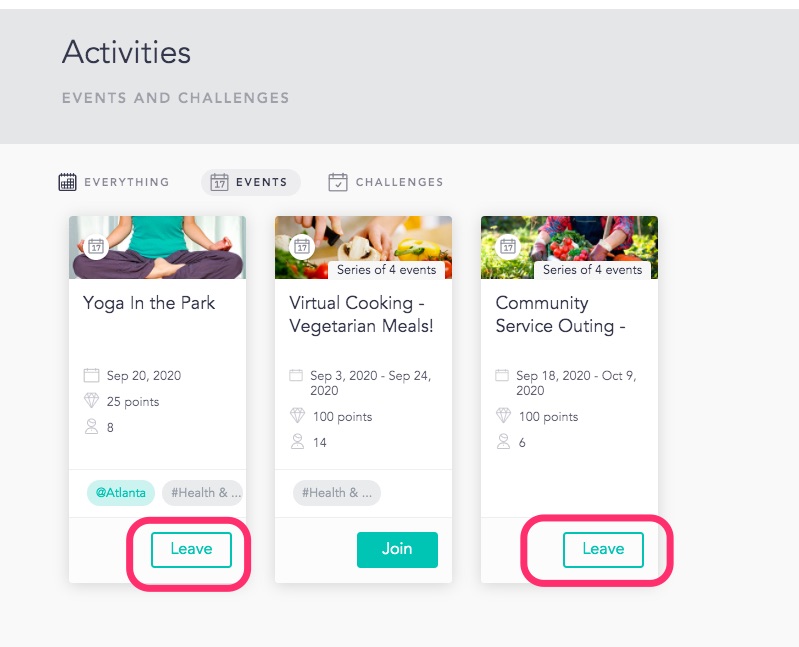
How do you join multiple events in a series?
You can see that an event has a series in two places on the event.
You'll first see it on the left-hand side, above the calendar. You will see the dates and if there are multiple dates. You'll also see it on the right-hand side of the page, where you would see the 'Join' button.
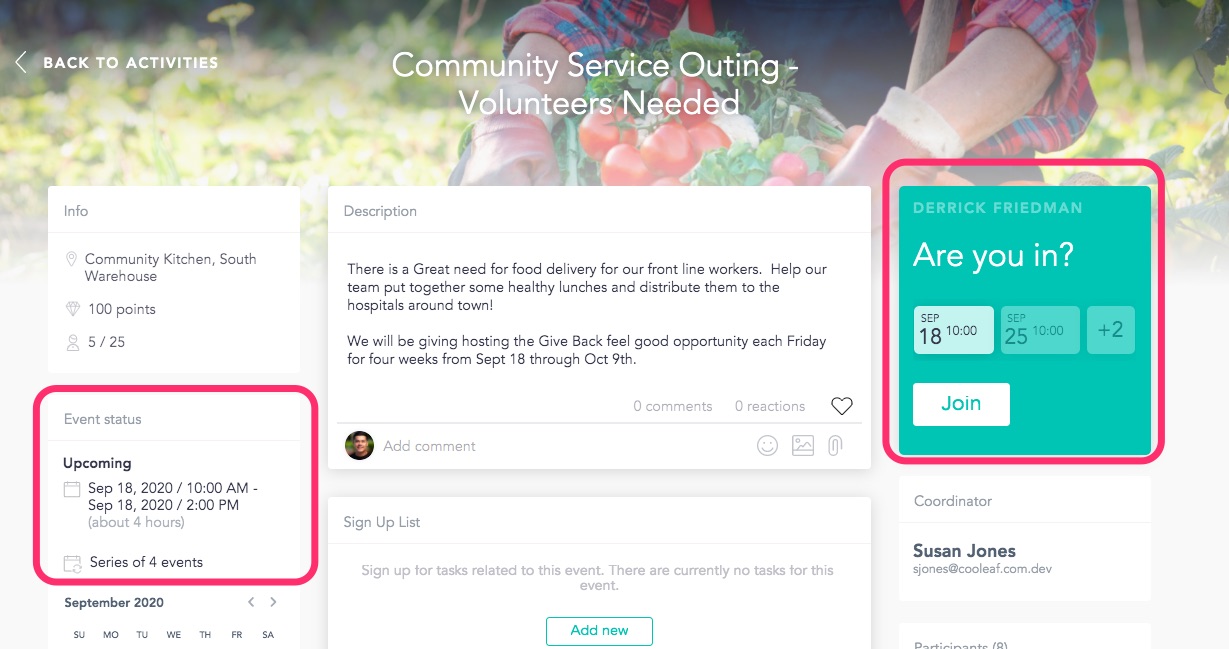
To select a certain date, or join multiple dates, you would select the date you're interested in the green box and a new window will appear, listing out the available dates.
You will check off the dates you are interested in joining, then hit the green 'Join' button.