Table of Contents
Redeem Rewards
 Updated
by Cooleaf Support Team
Updated
by Cooleaf Support Team
Cooleaf Rewards provide you with tangible incentives and recognition for your efforts and contributions within the platform. Whether you’ve earned points through activities or achievements, you can redeem them for a wide range of desirable rewards, such as e-gift cards, merchandise, experiences, or even Team Store Swag!
If it's time to cash in your hard-earned points for a reward 🎁, let's get started with redemptions and troubleshooting reward-related experiences!
Redeem a Reward
Follow the steps below to turn your points into gift cards, merchandise, team swag, and more!
- Start by heading over to the rewards catalog. You can get there by either clicking Redeem under your points balance on the user dashboard home page or by selecting the Rewards Catalog 🎁 present icon in the left navigation bar from any screen.
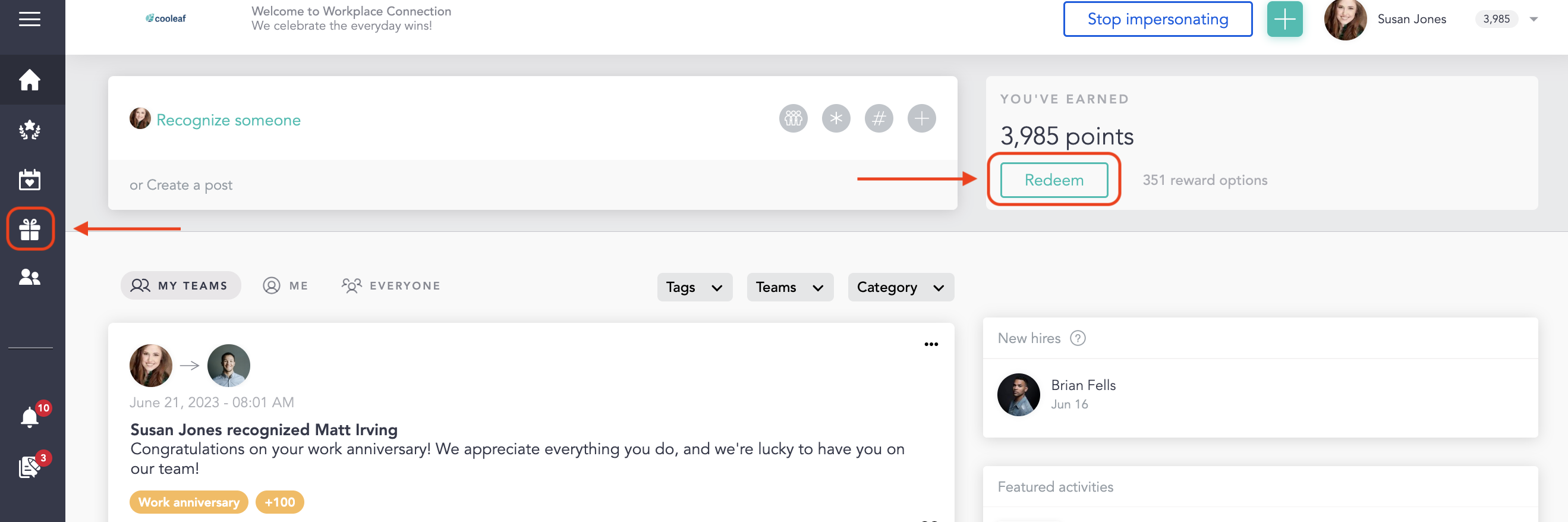 You will find the number of reward items available to you based on the amount of points you have in your balance next to the redeem button on the home page.
You will find the number of reward items available to you based on the amount of points you have in your balance next to the redeem button on the home page. - Find the reward you'd like to redeem by selecting a category from the dropdown box, or searching a keyword in the search bar on the right. The Redeem button with highlight green for items you can redeem at this time.
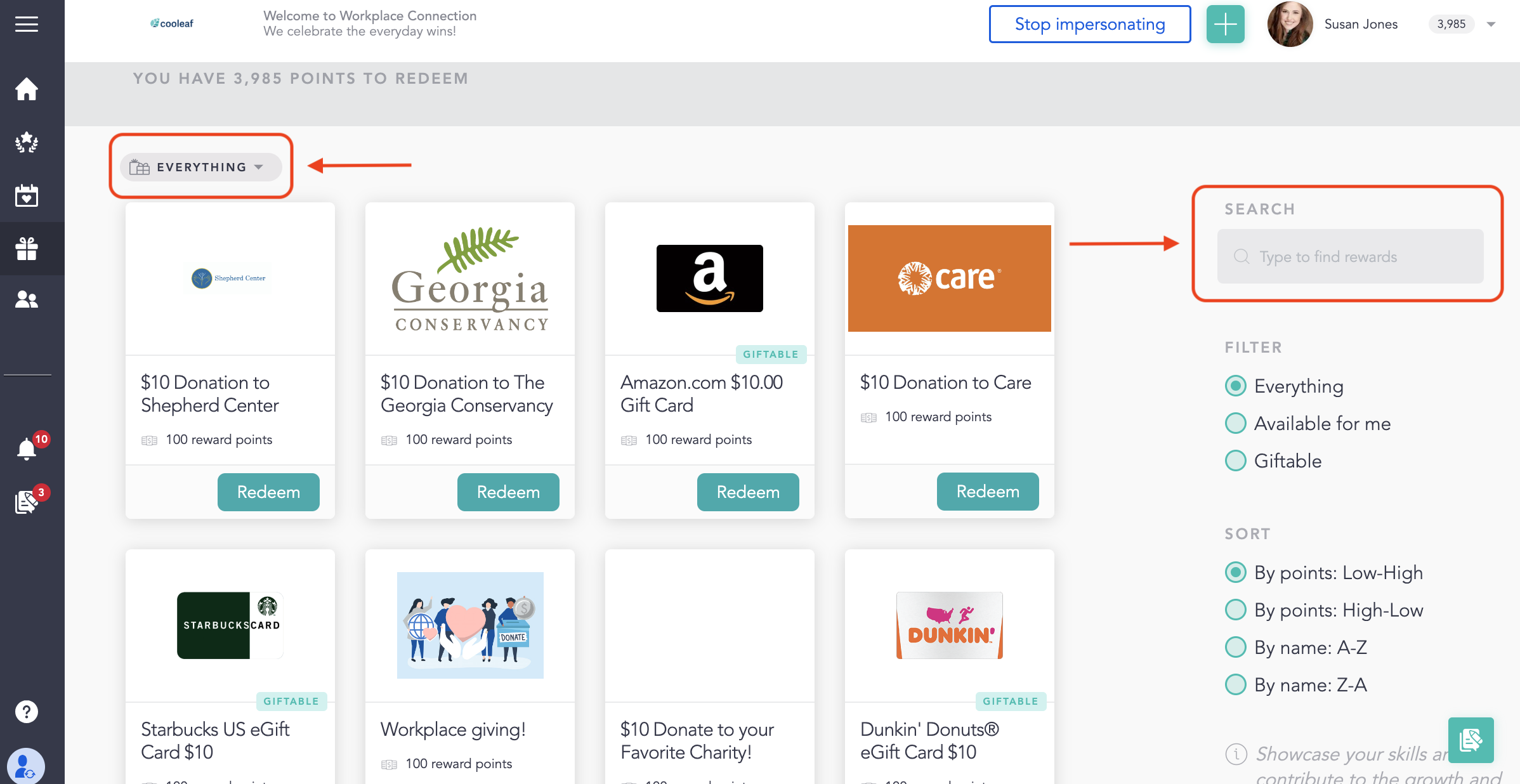
Filtering your Search
Below the search bar, you can find filtering options to help you narrow down and sort the reward options.
Everything: Rewards available to you in your organization's catalog
Available for me: All rewards you can redeem at this time, based on the number of points in your current balance
Giftable: Rewards you can gift to others. To learn more about gifting, click here. - Click on the image to view details about the reward such as product description, Terms and Conditions, or any other pertinent details that are essential for the successful use of the reward. To go straight to redemption without viewing details, select the redeem button below the reward name.
- Check the details of your reward to see whether or not it is still in stock. Rewards, including eGift cards, may be out of stock for various reasons including your organization's budget for the month or updates by the vendor.
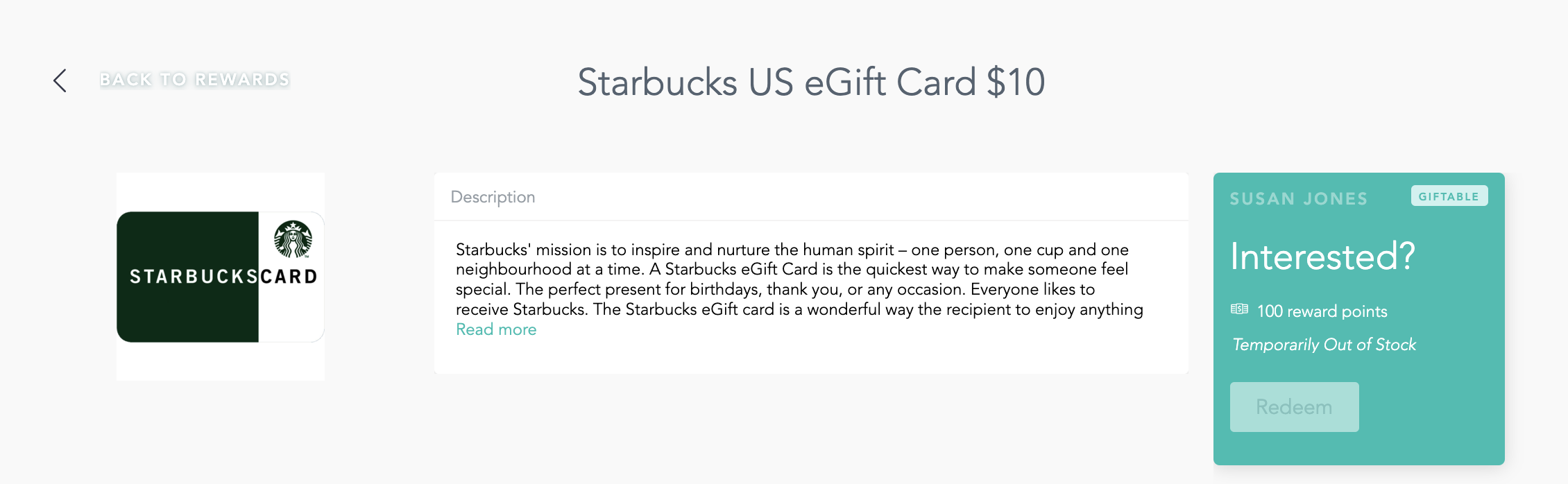
- Check the details of your reward to see whether or not it is still in stock. Rewards, including eGift cards, may be out of stock for various reasons including your organization's budget for the month or updates by the vendor.
- After selecting redeem, you will see the screen below. Select Keep It to deliver the reward to yourself or Gift It to send to someone else. To learn more about gifting, click here.Once you have selected Keep It or Gift It, your reward points will be deducted and the redemption is final. Be sure to follow the remaining steps until the transaction is complete.
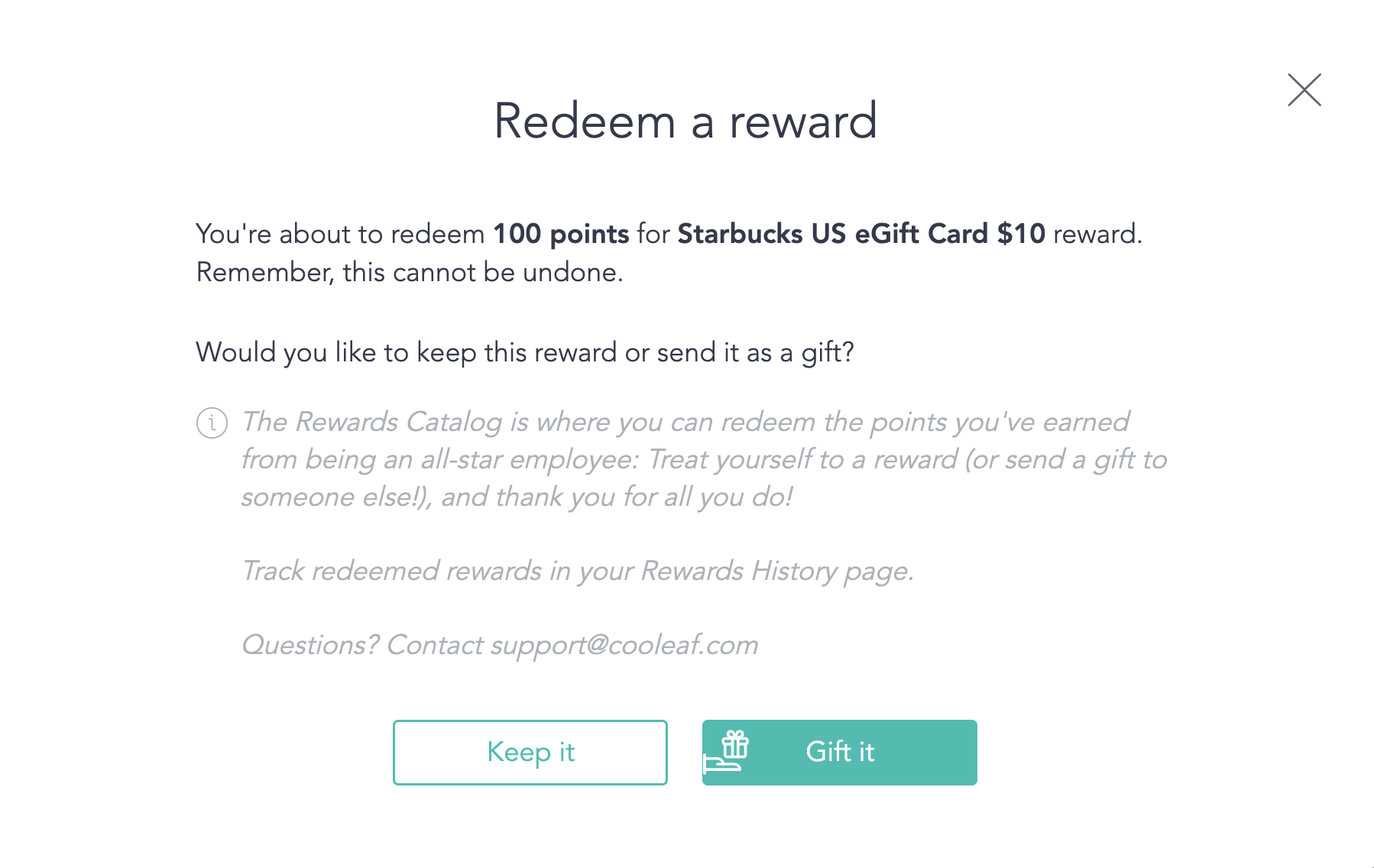 Some rewards are not giftable. In that case, you will see the screen below. Select Yes, Redeem to place your order.
Some rewards are not giftable. In that case, you will see the screen below. Select Yes, Redeem to place your order.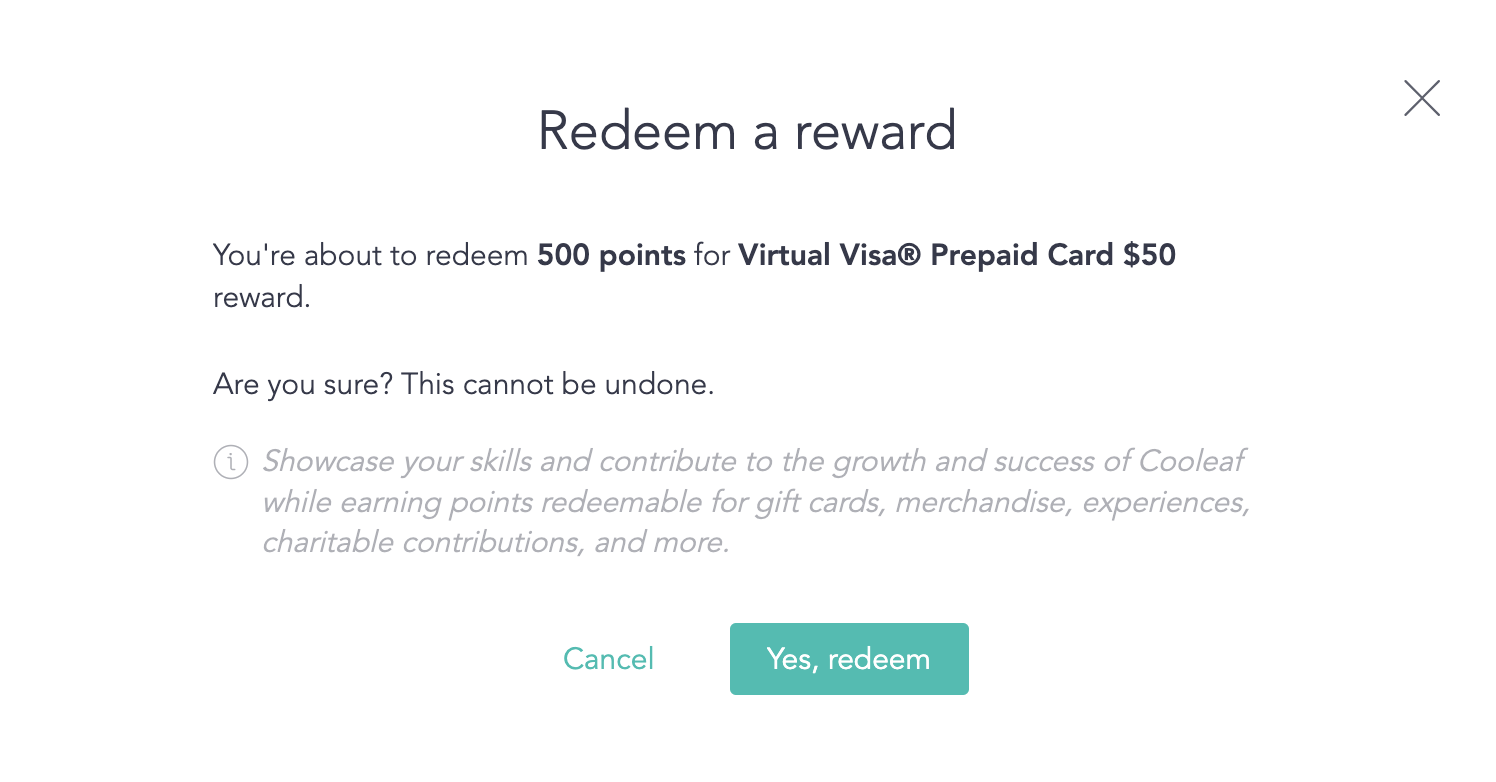
- The next screen will vary based on your selection and the type of reward. Make sure to fill in all of the required fields to successfully complete the transaction.
- eGift cards will automatically be sent to the email associated with your Cooleaf account. Check your inbox for an email with the subject line Here's your reward! 🎁Some eGift cards require a six-digit security code, which can be found in your redemption email. In this case, your redemption link will take you to a sight called TAC, The Awards Card. Enter the pin from your email and you will be redirected to your reward! If you have any issues, contact exsupport@itagroup.com
- Giftable rewards will ask for the recipient's name and email address.
- Physical rewards will prompt you to input a mailing address.
- eGift cards will automatically be sent to the email associated with your Cooleaf account. Check your inbox for an email with the subject line Here's your reward! 🎁
- Congrats! Your reward is on its way! 🥳
- To check the status of your reward, visit your reward history page in Cooleaf.
Expected Delivery Times
You may be asking yourself, "Where's my reward?" Delivery times vary based on the type of reward, the vendor, and the delivery location. See below for more information about each award type.
US eGift Cards
International eGift Cards
Branded Company Merchandise (Team Store)
Virtual Visa Prepaid Cards and Virtual Mastercards
Physical Gift Cards
Physical Merchandise
Custom Rewards
Experiences
Troubleshooting
- Didn't get a confirmation email for an eGift card: If you do not get a confirmation email within 1-3 business days, make sure to check your spam folder.
- Ongoing reward status: If your reward status says "ongoing" in your reward history after 1-3 business days, let support know and we will investigate!
- eGift link doesn't work: If the link in your reward email isn't working, clear your cache and browser data and try again.
- No eGift link included in redemption email: If your redemption email mentions ‘click the link below,’ but you don’t see a link included, don’t worry. Some companies do not utilize redemption links. In such instances, you can still redeem your eGift by using the provided eGift number and PIN online or by presenting the barcode in physical stores.
- No eGift link, eGift number, PIN, or barcode included in redemption email: If your redemption email does not provide any redemption codes, this may be because your organization fulfills their own rewards. If you do not receive a separate email from your organization containing the codes within 24 hours of redeeming, reach out to support@cooleaf.com and we can follow up your account admin for the status of your reward.
- Items say "Out of Stock"
- The Rewards Catalog is always changing to keep up with the latest items available in your country, some items may be removed by our vendor or it could take time for the item to be back in stock. We recommend coming back next month to see if the item is back, or if its been completely removed from the catalog.
- If all items say "Out of Stock" it could be that each organization has a specific monthly budget that can be used to redeem rewards. When that rewards budget limit has been met, all users are blocked from redeeming rewards and the catalog will say 'Out of Stock' or 'Budget limit reached'. But don't worry – the rewards budget will automatically replenish during their next billing cycle, typically at the beginning of the month. We recommend checking again after the 1st business day of the next month to see if the item is back in stock.
Contacting Support about Your Redemption
When in doubt, contact support! We are happy to help you solve any and all of your rewards-related issues. Email us with your inquiry at exsupport@itagroup.com.
When contacting support be sure to provide them with the most accurate information, such as the date and time of redemption, the item redeemed, and the email for redemption.
Let us know if we did good on this article with a 😍 review below!
