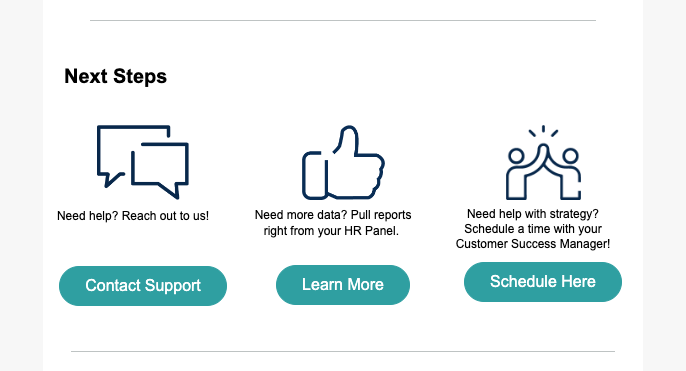Table of Contents
Cooleaf Monthly Snapshot
 Updated
by The Cooleaf Success Team
Updated
by The Cooleaf Success Team
The Cooleaf Monthly Snapshot is a monthly email that is sent to Admins about their organization's usage of the Cooleaf platform. This support article will help you understand the overall snapshot and break down each data field. The data provided in this monthly email is available to you at any time by utilizing the Manager Dashboard or by analyzing any of the reports available in the HR Panel. The purpose of the Cooleaf Monthly Snapshot is to give you a quick look at your Cooleaf metrics every month.
Employee Engagement
This area of the report gives you a few quick stats on your active users in the Cooleaf platform. This can help you keep track of an internal goal of engagement for your organization on a monthly basis, or give you an idea of areas your organization needs to focus on for improvement.
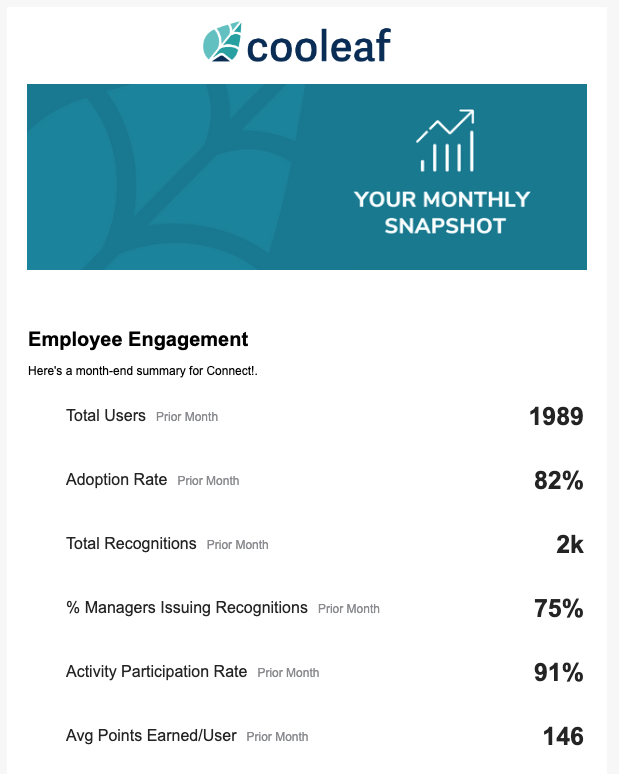
- Total Users Prior Month - This is the total number of active users on the platform for the previous month.
- Adoption Rate Prior Month - This metric shows the percentage of users who completed registration and have been active on the platform in the previous month. (Actions include: giving recognition, joining a challenge, liking, commenting, completing a survey, or redeeming points.)
- Total Peer Recognitions Prior Month - This is the total number of recognitions received by all users (no points associated), for the previous month.
- % Managers Issuing Recognitions Prior Month - This is the percentage of Managers/Local Admins who have issued at least one recognition award (with points associated), divided by the total number of Managers/Local Admins in the platform, in the prior month
- Activity Participation Rate Prior Month - This is the percentage of users who participated in an event or challenge in the last month.
- Avg Points Earned/User Prior Month - This metric shows the average of users' points earned on the platform, inclusive of challenges, automated and manual recognitions, surveys, etc.
Month-End Budget Stats
Staying on budget is important! This portion of the report pulls data directly from the Manager Dashboard budget panel.
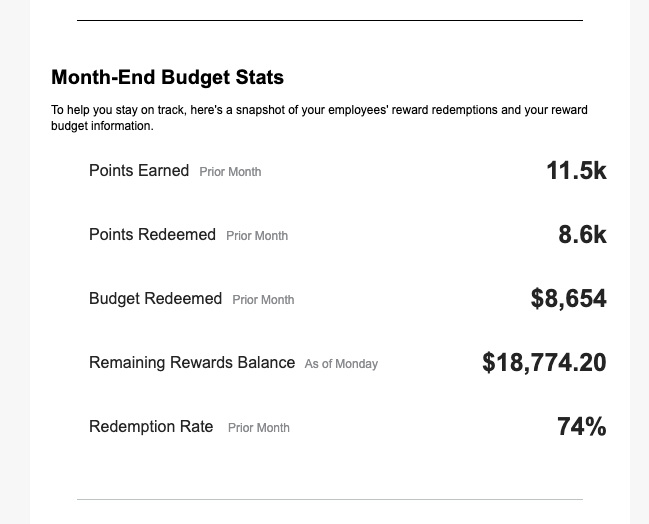
- Points Earned Prior Month - This is the total number of points earned by active users on the platform, for the previous month.
- Points Redeemed Prior Month - This metric is the total number of points redeemed by all users, for the previous month.
- Budget Redeemed Prior Month - This is the total amount of dollar-valued funds redeemed from your overall budget in the prior month.
- Remaining Rewards Balance As of Monday - This is the total amount of budget available to fund any redemption by your users, as of this past Monday.
- Redemption Rate Prior Month - This metric shows the percentage of points redeemed versus earned. Our recommended target goal is >70% to ensure your users are rewarding themselves with the points they have earned.
Real-Time Budget Per Employee
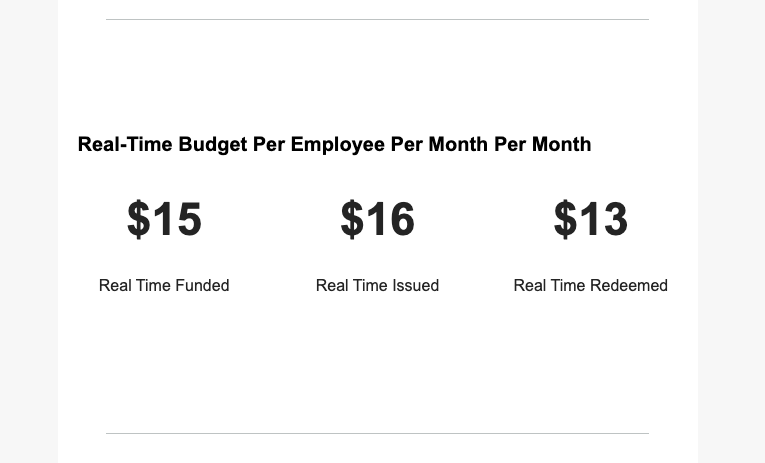
- Real-Time Funded - This is the amount of budget you are currently funding to be rewarded to each User on a monthly basis. This is calculated by taking your quarterly rewards invoice, dividing it by 3 months, and then dividing it by the current total of active Users in the Platform.
- Real-Time Issued - This value is the total amount of points issued through the Cooleaf Platform during the Prior Month (through Awards, Surveys, and Challenges) converted into $USD, then divided by the current total of active Users in the Platform.
- Real-Time Redeemed - This is the total amount of dollar-valued funds redeemed in the prior month, divided by the current total of active Users in the Platform.
Next Steps
- If you are having a challenging experience with our platform, don't hesitate to connect with our Support Team at support@cooleaf.com
- This snapshot is just a fraction of the data you have available to you. Review some of our data metric Helpdoc links at the bottom of this article.
- Want to improve your overall metric or feel like your users are struggling in the platform? Connect with your CSM who will be happy to have a strategic discussion about how they can help you improve!