Table of Contents
Virtual & Physical Visa Gift Cards - My Digital Wallet
 Updated
by The Cooleaf Success Team
Updated
by The Cooleaf Success Team
Visa Gift Cards offer fantastic reward opportunities that many organizations may offer. Discover how to redeem both Virtual Visa and Physical Visa Cards, explore the seamless usage of your gift card through Prepaid Digital Solutions' My Digital Wallet, and efficiently manage your card, including tasks like checking your balance or requesting an extension for expired cards. 💳
Redeem a Virtual Visa or Physical Visa Gift Card
- You will start with the same steps as any Redemption! Learn more here or start by navigating to the rewards catalog in Cooleaf and select debit cards from the dropdown menu.
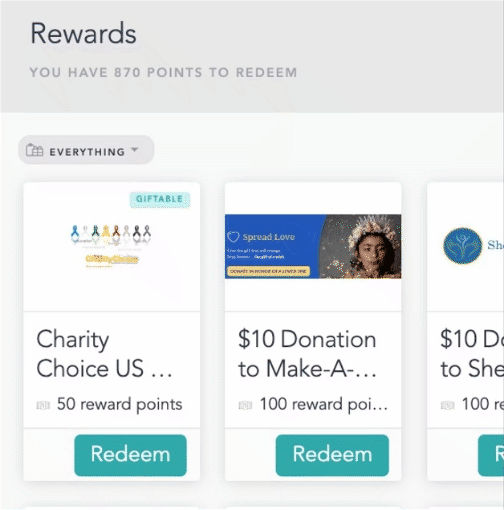
- Select the card you want and click redeem. This will open another "redeem a reward" window.
- 📣 It's key that you read all of the Terms and Conditions under the description at this time.
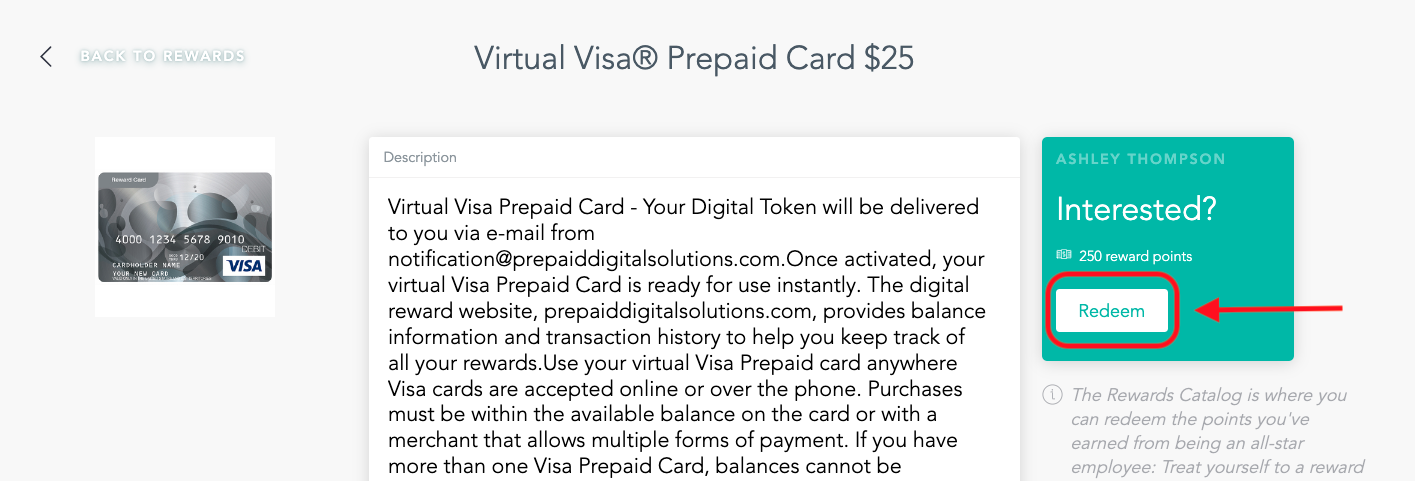
- 📣 It's key that you read all of the Terms and Conditions under the description at this time.
- You will be given the option to select cancel or Yes, Redeem.
- 🚨 Once you click Yes, Redeem you cannot cancel or refund your reward, so make sure this is the reward you want!
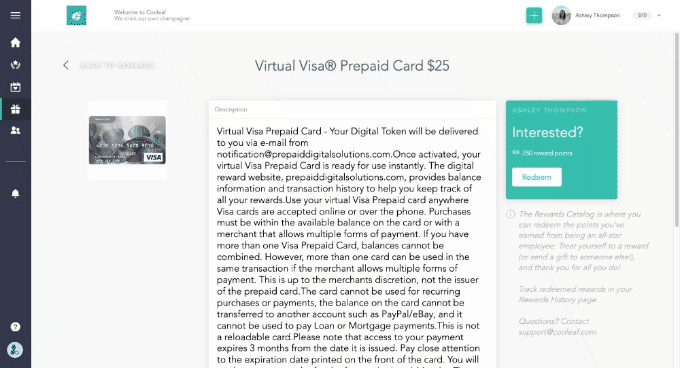
- After redeeming, you will receive two emails with the subject lines Your Prepaid Reward Has Arrived! and Here's your reward! 🎁 Click on the link inside either email to access your card.
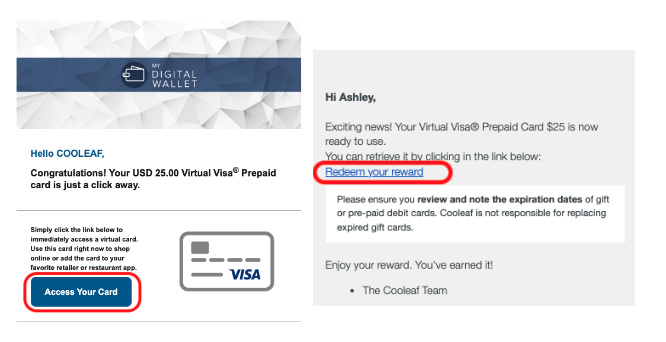
- Once you click the link within your email, you will see a page called Welcome to My Digital Wallet. Select whether you would like a Virtual Visa Card or a Physical Visa Card.There is a $5 fee associated with redeeming a Physical Gift Card. This covers shipping and handling and is automatically deducted from the card balance.
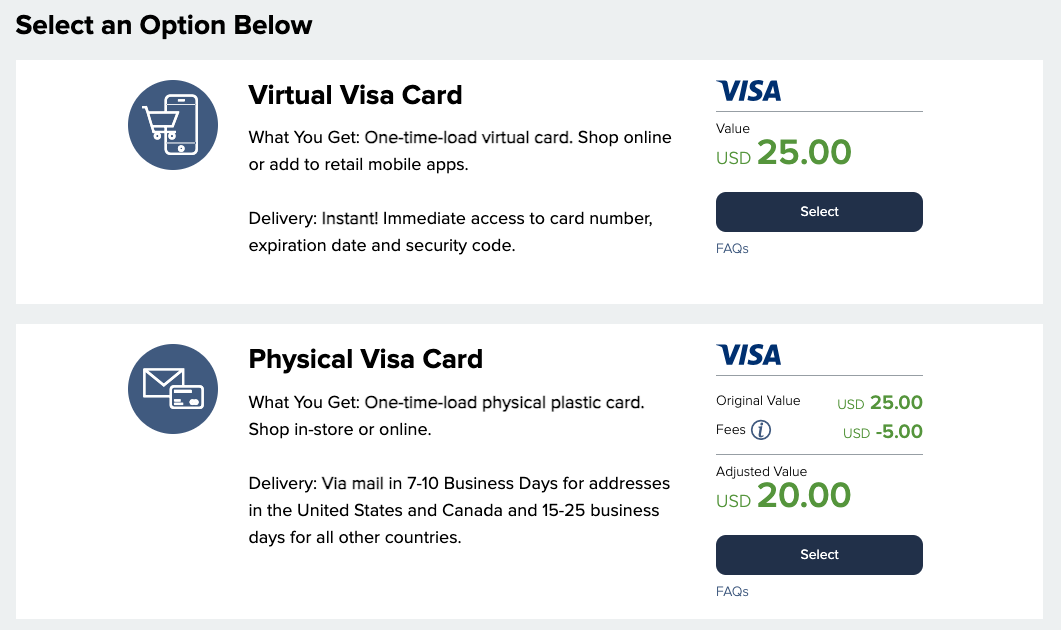
Selecting a Virtual Visa Card
- After receiving and following the directions in your redemption email (see above), you can select a virtual card by clicking select to the right of Virtual Visa Card on the Welcome to My Digital Wallet screen.
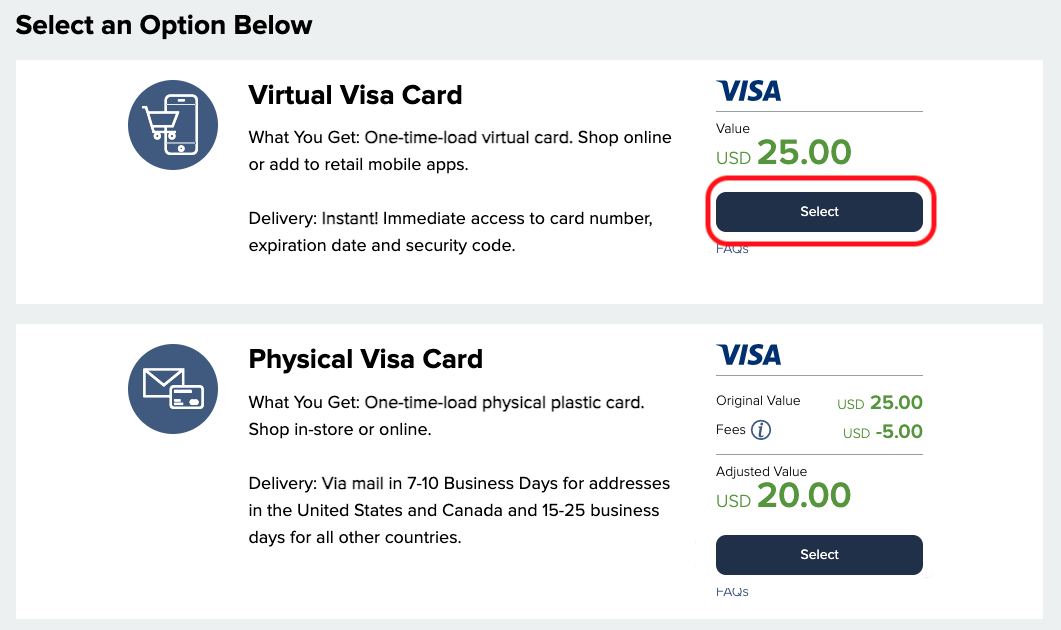
- You may be prompted to enter your address and personal information. Enter the information you want associated with your card. This is the information you will use when entering billing information to make an online purchase.
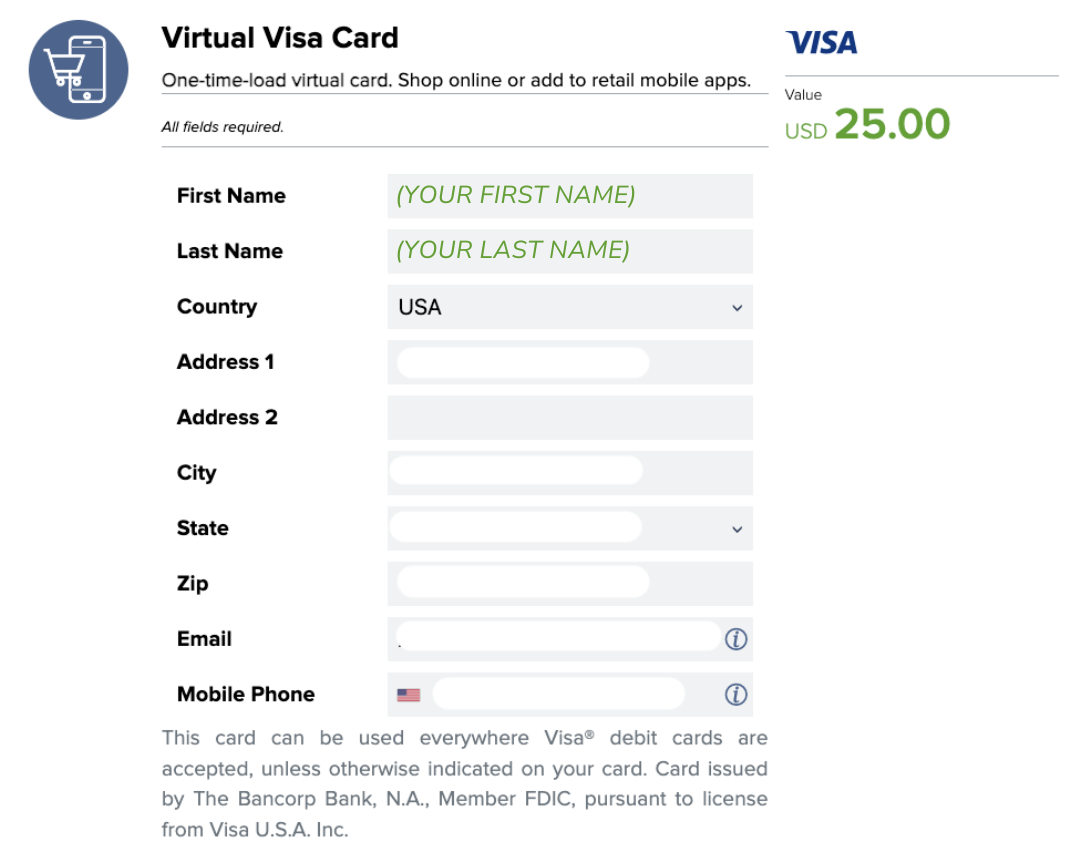
- After entering your information, you will be redirected to My Digital Wallet and your Virtual Visa Card number and pin will be displayed.
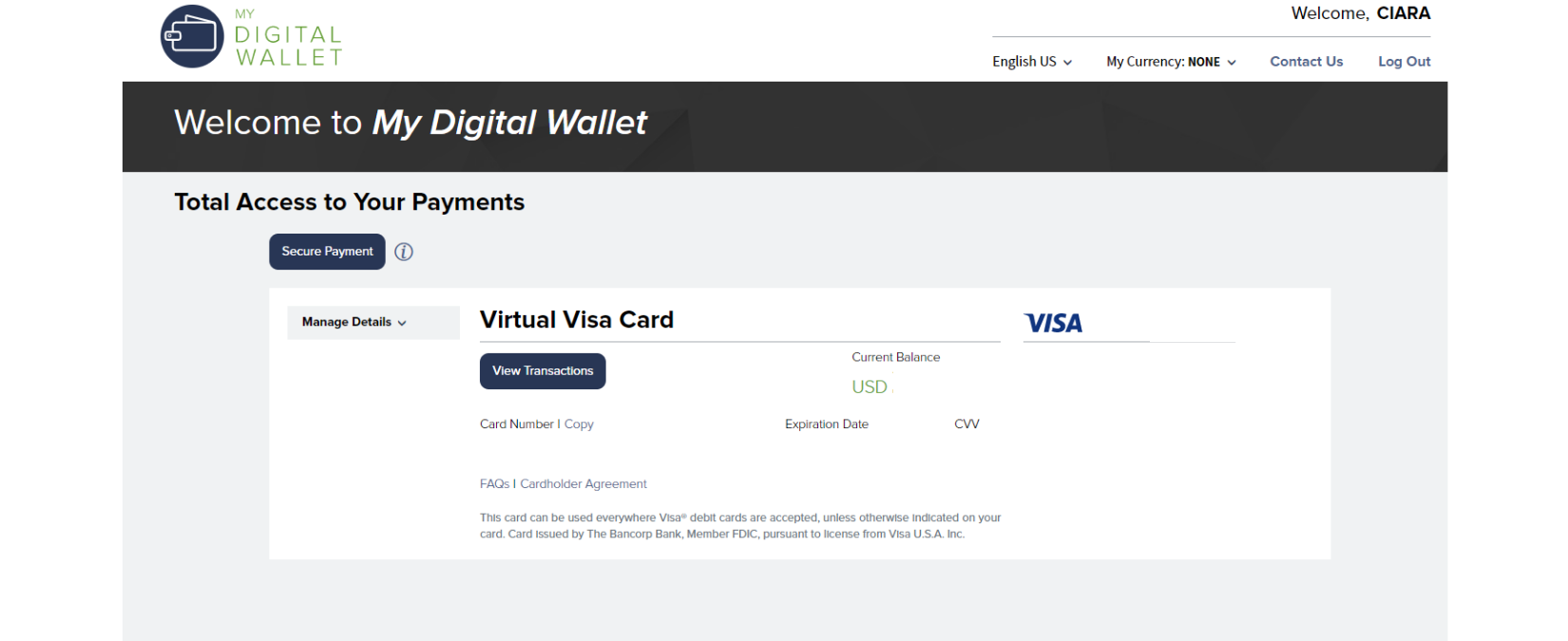
Requesting a Physical Visa Card
- After receiving and following the directions in your redemption email (see above), you can request a physical card by clicking select to the rights of Physical Visa Card on the Welcome to My Digital Wallet screen.
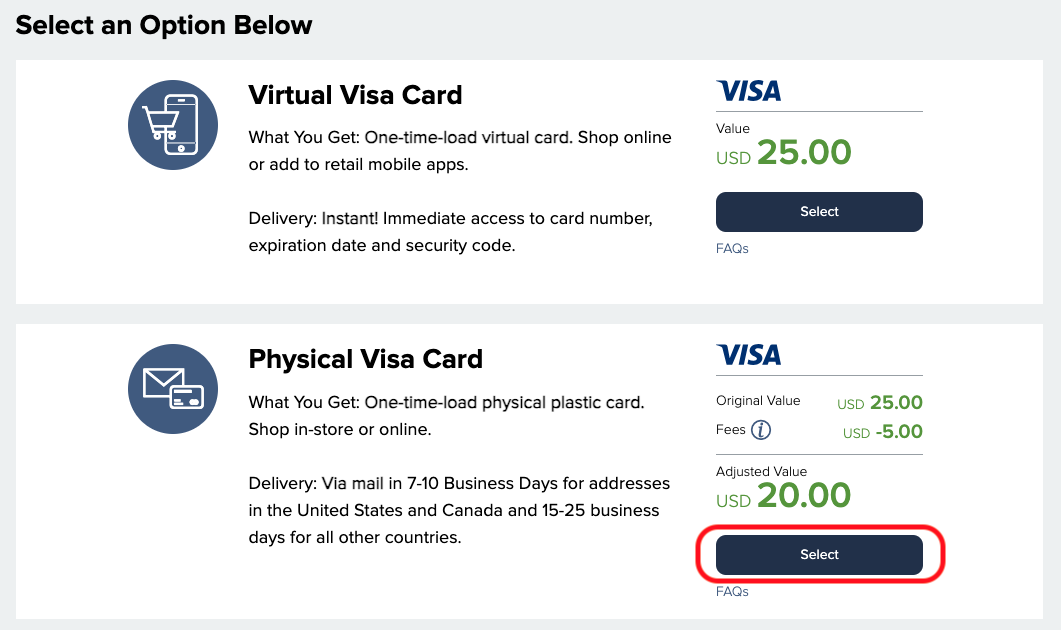
- You will be asked to fill out a shipping form. After you fill out the form and double checked your information, click Confirm.
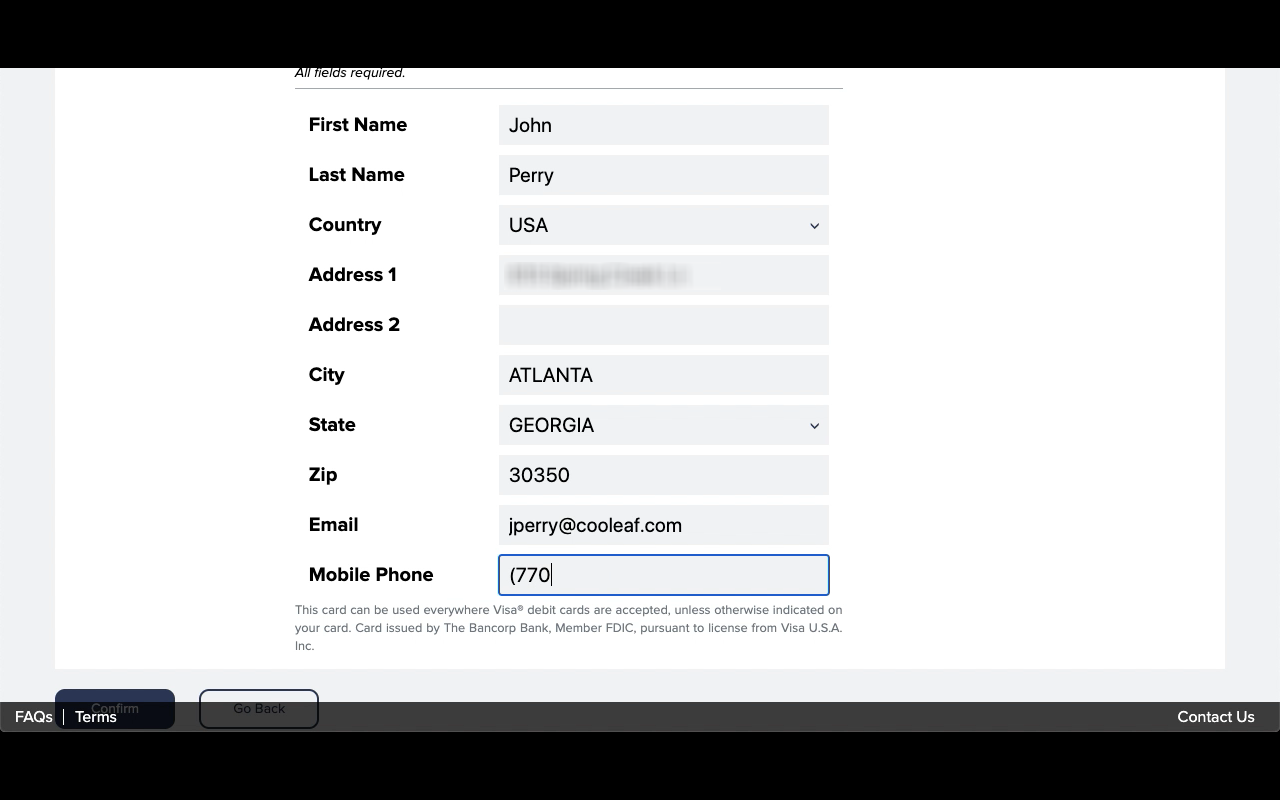
- Your card will be mailed to you within 7-10 business days! 🎉
Using your Virtual Visa Card
- After you have completed the redemption process above or created a My Digital Wallet account, go to https://www.prepaiddigitalsolutions.com/Login.
- If it is your first time logging in, you will need to use your digital token from your redemption email link to access your card information. If it is not your first time, you may enter your card number & security code, or the username & password you created to log in.
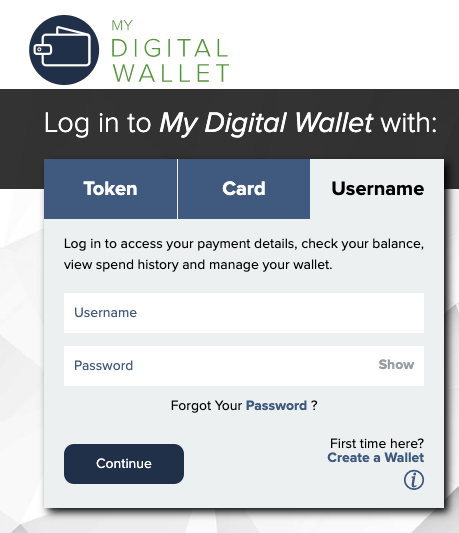
- Once you are logged in, your card information will be displayed on the main page.Pay attention to the expiration date! Visa Gift Cards expire 6 months from your redemption. To extend the expiration, a fee of $12.95 will be applied to your card balance.
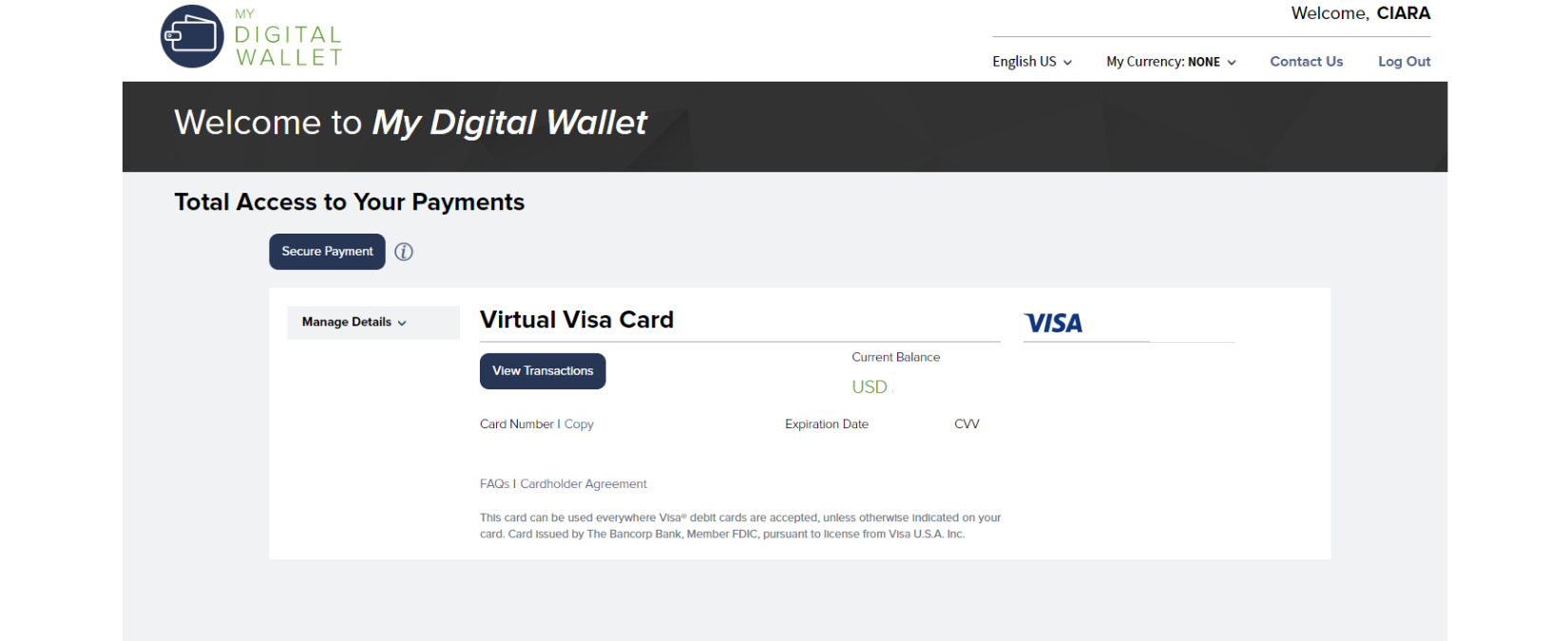
Manage Details
You can view the details of your card by clicking Manage Details on the left-side of the screen and a dropdown menu will appear. Here you can:
-View all transactions made with this card
-Manage your personal information associated with the card
-Print the card information
-Dispute a charge
-View redemption details - Use the card number and CVV code to make online purchase by entering it just as you would a debit or credit card on the site you are purchasing from.
Creating a My Digital Wallet Account
- You can create a My Digital Wallet account after redeeming your Virtual Visa. On the main page where your card number is displayed, select secure payment on the left-side of the screen.
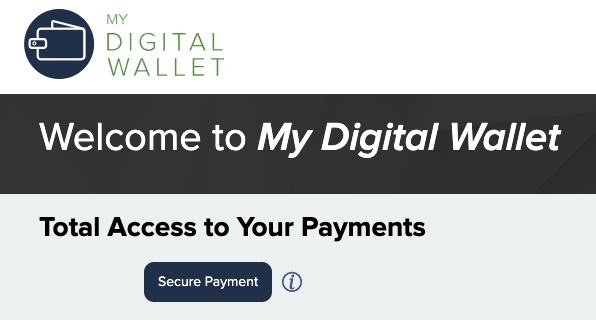
- You will be prompted to create a username and password. Enter your desired credentials and click submit.
- To access your My Digital Wallet account, go to https://www.prepaiddigitalsolutions.com/Login and enter the username and password you created. All of your Virtual Visas can be accessed here!
Expired Visa Cards
Visa Gift Cards, both virtual and physical, expire 6 months after you redeem the card. We can request an extension for you, however, a fee of $12.95 will be applied to the card balance.
To request an extension, email exsupport@itagroup.com. Let us know the date you redeemed the card, the dollar amount of the card you redeemed, and the order number. All of which can be found on your rewards history page.
Please know that we have experienced significant delays when requesting extensions from Prepaid Digital Solutions. It can take up to four weeks to resolve an extension request.
Help us Enhance our Support Articles! ⬇ ⬇ ⬇
If you found our article helpful and informative, please give it a 😍 rating. Your positive feedback fuels our efforts to provide excellent assistance. If you believe there's room for improvement, feel free to rate it with a 😐 or 🙁 and provide detailed feedback. Your insights are invaluable in helping us create even better content for you in the future. Thank you for contributing to our continuous improvement!
