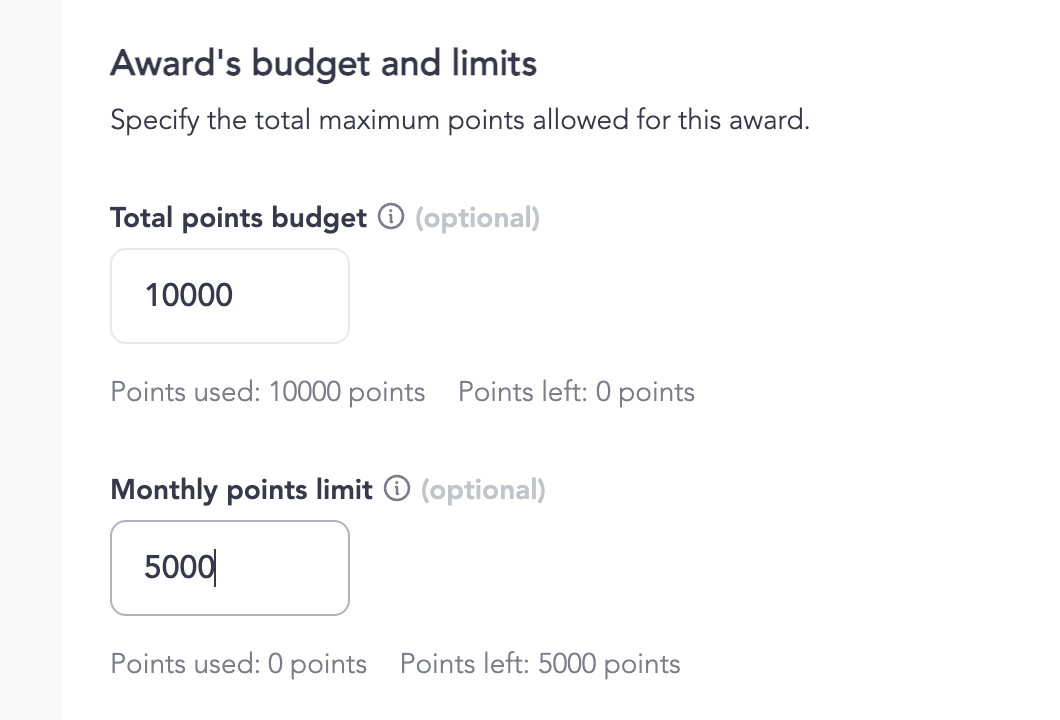Allocate the award points by number of direct reports
 Updated
by John Perry
Updated
by John Perry
Feature Overview
The Allocate the award points by number of direct reports simplifies budget management for HR admins by dynamically calculating monthly award budgets based on the number of direct reports each manager oversees. Budgets are dynamically updated based on census data changes, ensuring accurate and fair allocation.
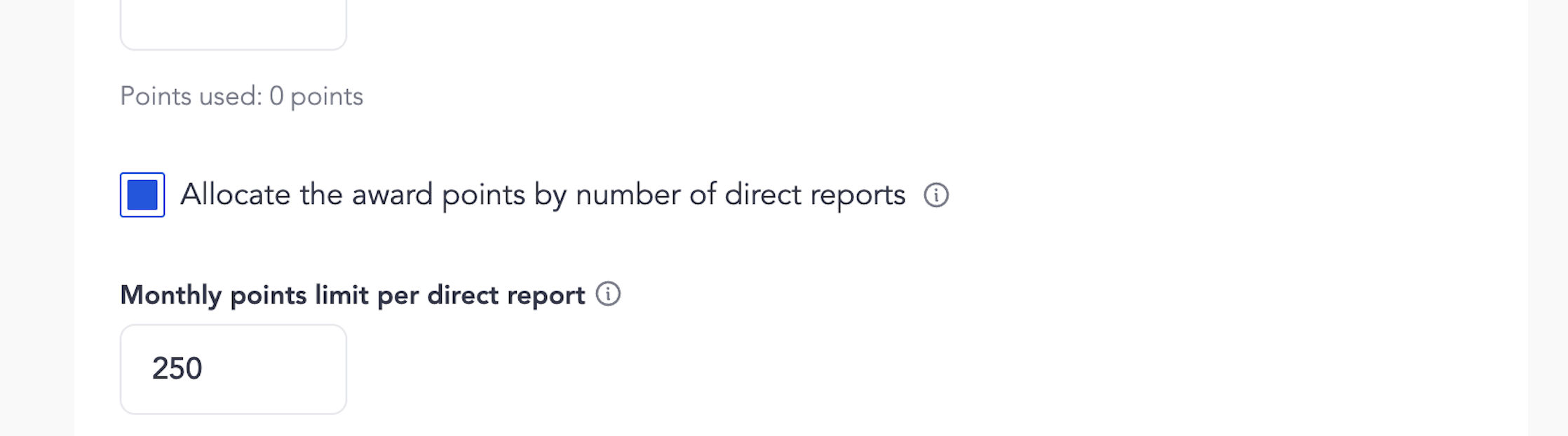
Key Highlights
Budgets are dynamically calculated using three factors:
- Manager Access: The number of managers who have permission to use the award.
- Team Size: The number of direct reports each manager oversees.
- Monthly Points Limit Per Direct Report: A predefined cap on the maximum points allocated for each employee within a month.
Dynamic Census-based Updates
Budgets automatically adjust as:
- New direct reports are added
- Direct reports are removed from the platform
- Manager or direct report changes teams
Configurable Budget Caps (optional)
HR admins can define a maximum monthly or total budget limit for awards.
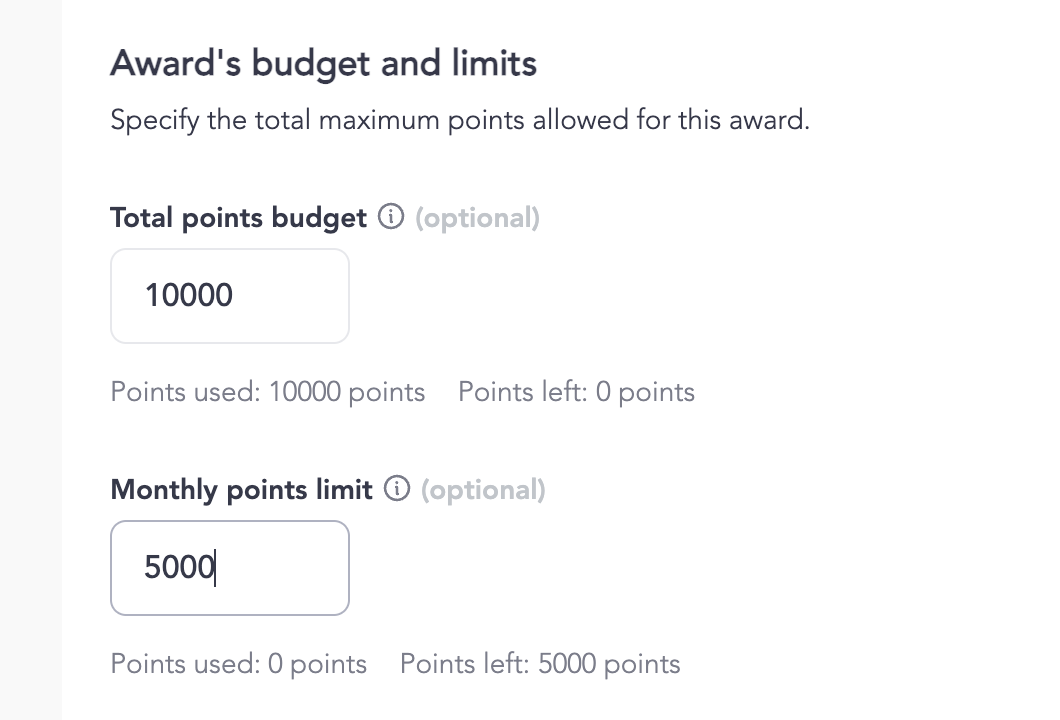
How It Works
In the Manager Panel → Awards dashboard
feature is only available in migrated awards panel
- Create a Manager Award
- i.e. Team Excellence Award
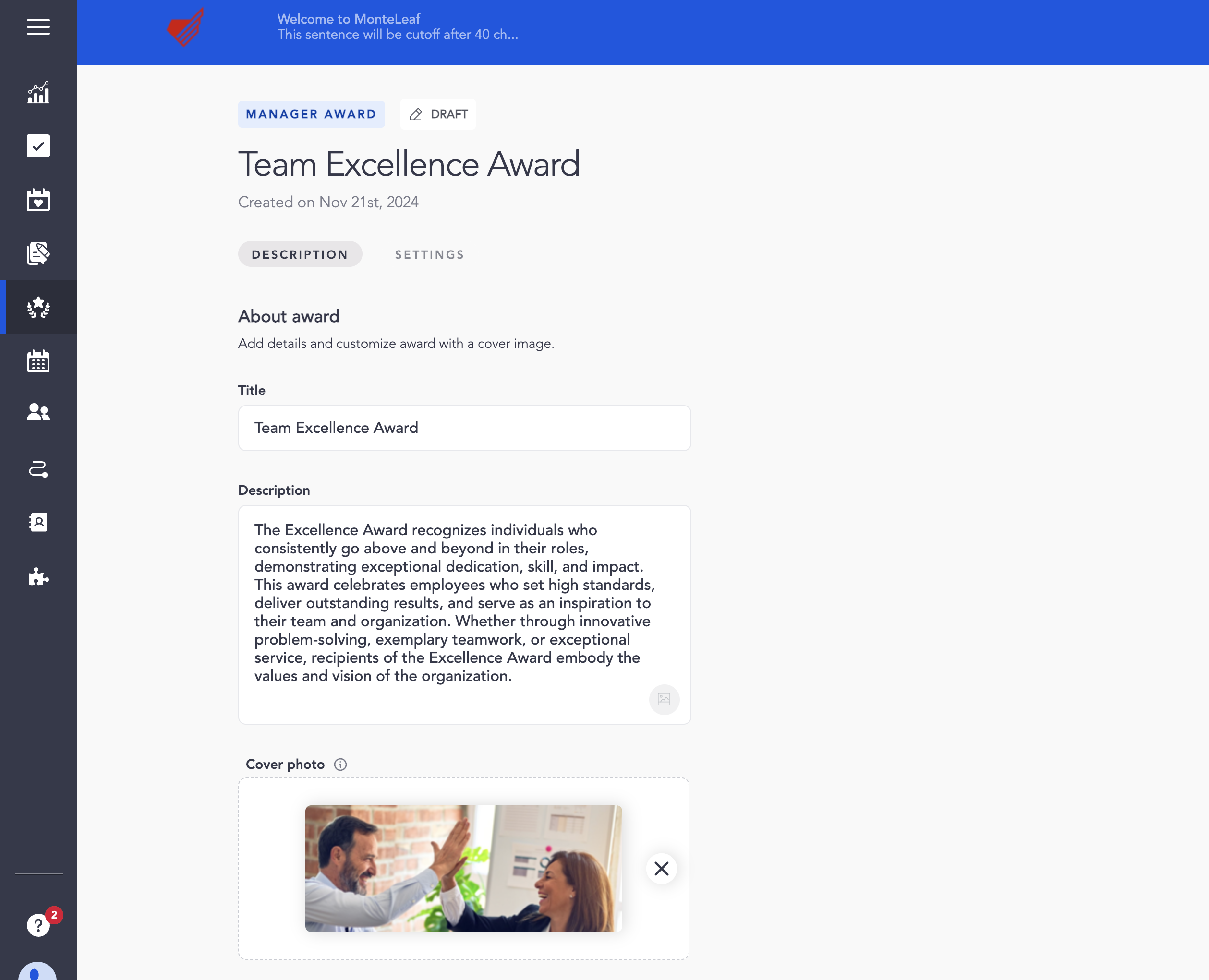
- Select Who can use the award?
- In this scenario, the Entire organization has access to this award (31 Admins + 15 Managers or 46 total managers)
- The award can also be targeted by Team or to Only selected people
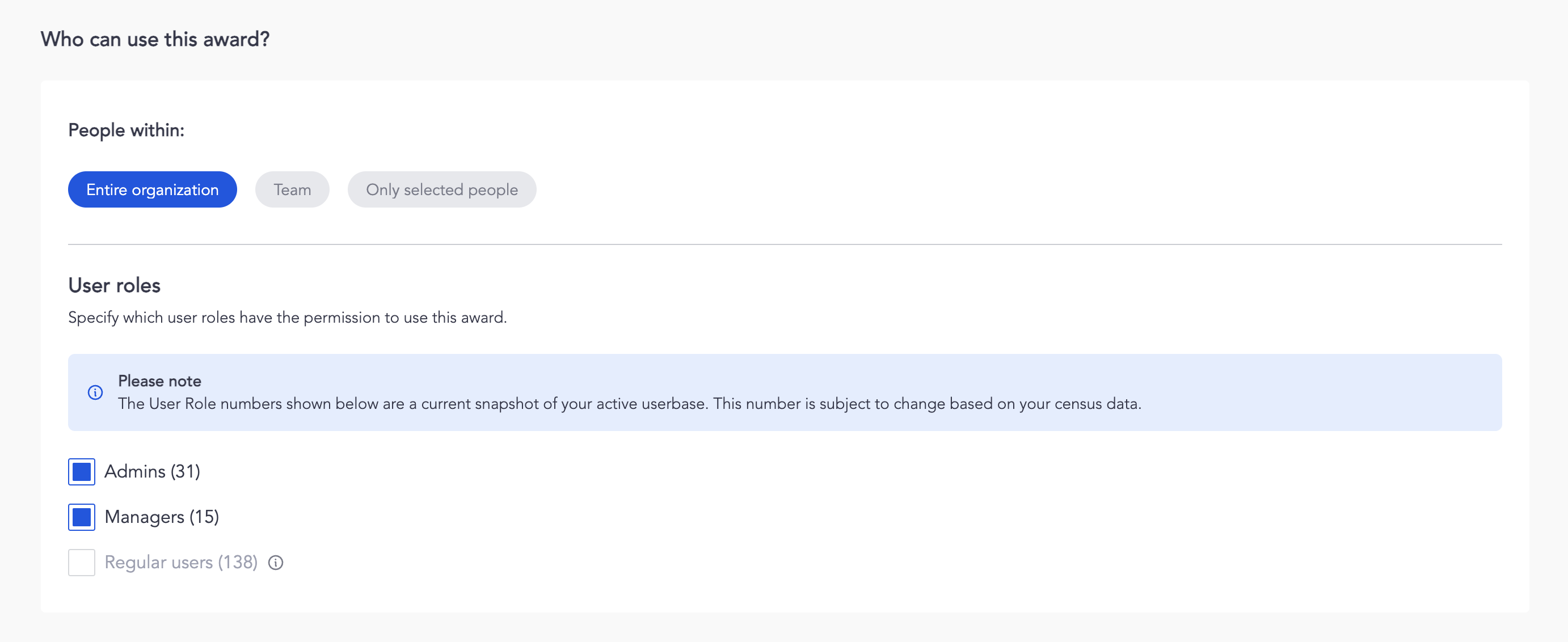
- Set the award's point value
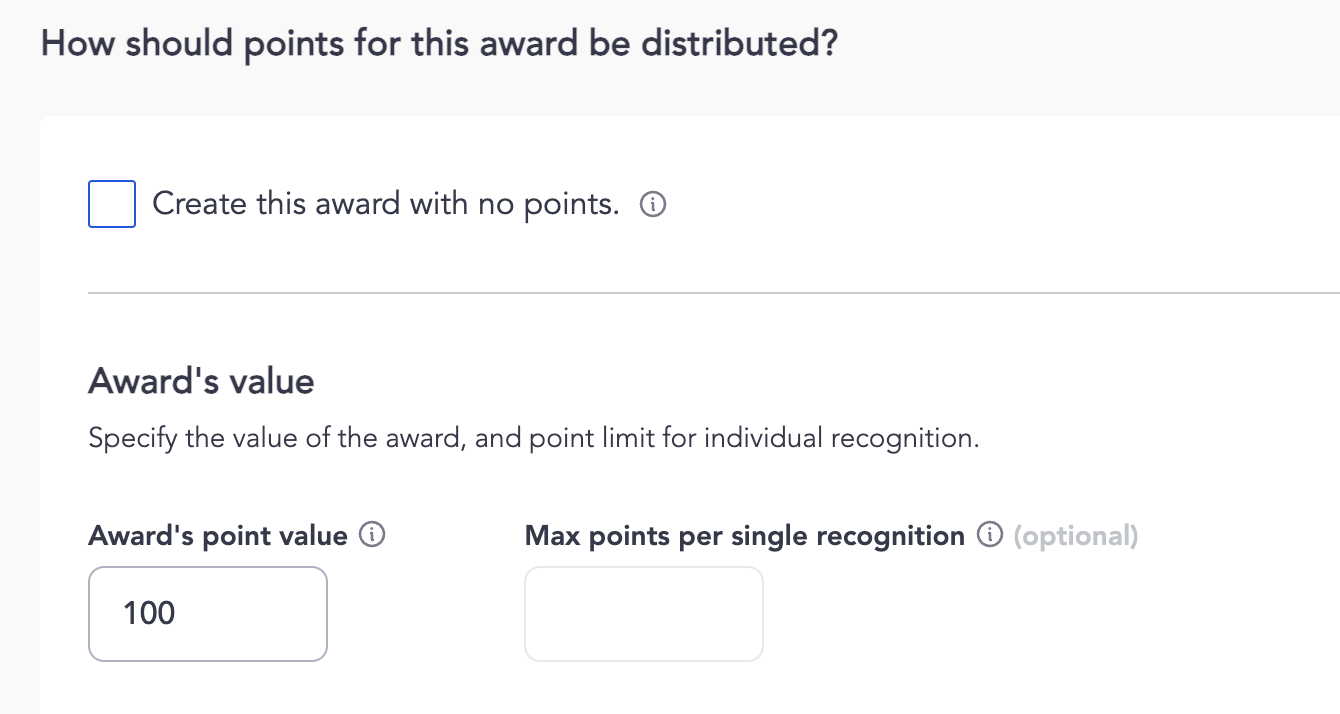
The award point value must be less than or equal to the monthly points limit per direct report
- Enable Allocate the award points by number of direct reports setting, then set the monthly points limit per direct report
- The Team Excellence Award is available to 46 managers, with 250 points per direct report. Assuming the 46 managers are currently supervising 1,000 employees; the current monthly budget is:
- 1,000 direct reports x 250 points per direct report = 250,000 points (or $25,000) per month

- Set a monthly or total budget cap. (optional)
- These caps act as an additional layer of control, limiting the budget to a predefined maximum regardless of the automatically calculated allocation.