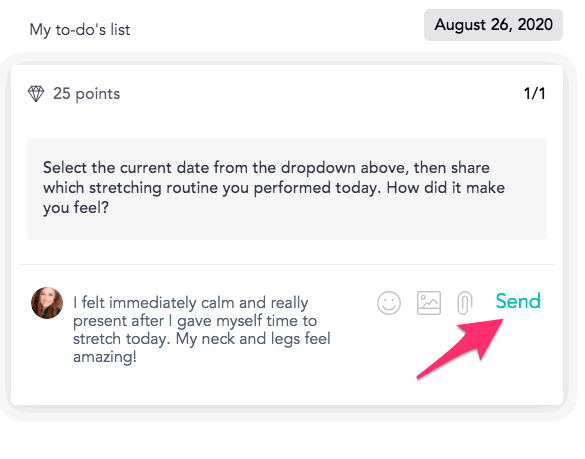Earning Points for Challenges
 Updated
by The Cooleaf Success Team
Updated
by The Cooleaf Success Team
How do I earn points for doing a challenge?
In order to complete the challenge, be sure to read and follow the directions carefully. After you join the challenge, you’ll be able to complete the challenge ‘To-Do’s’ at the bottom of the page.
Some challenges have ‘To-Do’s’ for multiple days. For these types of challenges, you will need to return to the challenge page each day, select the current date from the drop down, before posting your response in the ‘To-Do’s’ area.
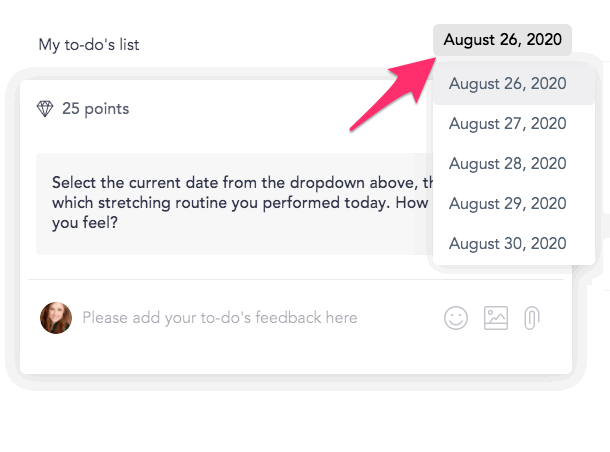
Some challenges have multiple tasks every day, with reward points accrued for every task you complete.
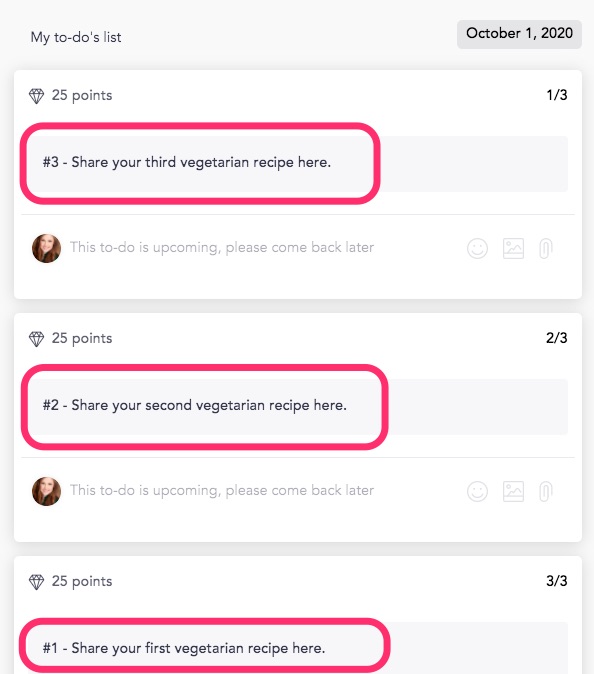
Be sure to read the instructions carefully and complete the 'To-Do'. Once you type up your response, a green "Send" button will appear for you to submit your post. If you do not see the "Send" button or it is not green, try removing or adding your text back to correct the issue. Text is required for all To-Dos,